What Type of USB-C Cables Should I Purchase?
USB-C cables can be quite confusing. Some are capable of rapidly charging a MacBook Pro but perform data transfers at a sluggish pace. Others excel in fast data transfer but are too short and rigid for everyday charging needs. Despite attempts at labeling, it's nearly impossible to immediately discern the capabilities of these cables.
It's worth noting that anyone can attach a USB-C plug to a cable and sell it online, occasionally leading to issues. While it's uncommon for cables to damage your devices nowadays, it's advisable to seek out USB-IF compliance. The USB Implementers Forum (USB-IF) invites manufacturers of USB-C cables to subject their products to compliance testing. Those that pass earn a special logo for their packaging, providing customers with information about the cable's charging power and data transfer speeds. When shopping for a cable, check for the manufacturer's logo or certification by USB-IF (and verify its presence on the USB product search site).
Regarding the specific types of cables to consider, here's a concise guideline: for charging purposes, opt for a USB-C-to-C cable, preferably six or ten feet long with USB 2.0 and USB-IF certification. It's unnecessary to select a cable rated for more than 60W charging, as there's little price difference between cables rated for 60W, 100W, or 240W, and higher-rated cables work perfectly fine for phones. Don't concern yourself with data transfer speed for this cable, as it's primarily for charging.
While the cable that comes with your device is adequate for charging, it's often too short. A six- or ten-foot USB-IF-certified 100W charging cable costs less than $15.
If you plan to transfer data from your new iPhone 15 Pro or Pro Max quickly, especially to expedite video footage transfers to a computer over AirDrop, you'll need a high-speed data transfer cable. The iPhone 15 Pro models support USB 3 at speeds of up to 10Gbps, so you'll require a cable rated for at least 10Gbps. In the updated USB-IF branding, this is referred to as USB 10Gbps. Older cables may be labeled as USB 3.1 Gen 2, USB 3.2 Gen 1x2, or USB 3.2 Gen 2. You can find a three-foot USB-IF-certified 10Gbps and 100W cable for under $15.
Get separate cords for your daily charging and data transmission, preferably in different colors, unless you're an extreme minimalist or are purchasing a cable for your travel package. Speaking of traveling, you might be tempted to hunt for a power-only charging cable, but it isn't supported by the USB-C standard and is risky to use anyway because any power-only cable is by definition poorly wired. Always carry your own charger and avoid using another person's USB port for your phone.
How are those MagSafe charges doing?
You could completely omit USB-C and simply use wireless charging to recharge your iPhone 15 instead. With MagSafe, Apple introduced a brand-new ecosystem of accessories along with the iPhone 12. It aligns a Qi-based charging coil on the back using magnets, opening up exciting new charging possibilities like floating iPhone docks. Apple even included a clever StandBy software feature in iOS 17 that, when used with a MagSafe dock, transforms the iPhone's screen into a posh clock with widgets.
If you opt for Apple's MagSafe charging puck, you will still require a USB-C power adapter with a minimum of 20W charging capability to ensure its functionality. Officially certified MagSafe chargers will, at most, charge iPhones at a rate of 15W. On the other hand, "MagSafe-compatible" alternatives not approved by Apple will only deliver 7.5W of power to iPhones. However, Apple has announced that the iPhone 15 will support the magnet-based Qi2 charging standard, which suggests that it will likely introduce faster and more affordable charging options that are less likely to harm your iPhone compared to low-quality USB-C cables.
Wireless charging has its advantages, but most of the time, USB-C remains the superior choice. Strategically positioning MagSafe chargers in convenient locations around your home, such as on your workspace or bedside table, can be a valuable addition for charging and using your iPhone, especially when you need a hands-free experience. Nevertheless, when it comes to speed and minimizing the risk of overheating your iPhone, wired charging with USB-C tends to outperform the inefficiencies associated with wireless charging in general.
What additional information should I be aware of?
This is a prime time for an influx of Lightning to USB-C dongles into the market, but it's advisable not to purchase them. These adapters are less convenient to use, and those that lack MFi certification could potentially harm your iPhone 15 or the Lightning cable you're using. Instead, consider buying a USB-C cable. Unless you have a specific Lightning accessory, like a microphone or another essential adapter, that you can't do without, you might opt for Apple's somewhat pricey $29 Lightning to USB-C dongle.
However, if your specialized Lightning accessories aren't crucial for your needs, USB-C has been in use for a decade, which means a wide array of dongles, adapters, hubs, and docks is now available to you. You might even have some of these if you've been using dongles for a while.
Apple also sells its own USB-C cables, but their data-capable option comes at a high cost of $69. This is because it's designed for handling USB4 / Thunderbolt 4 equipment, supporting multiple 4K displays, high-speed data transfers, and more while delivering 100W of charging simultaneously. However, it's excessive for the iPhone 15 and lacks flexibility, so it's recommended to look for more cost-effective alternatives like the Cable Matters option if you want the additional capabilities offered by Apple's choice.
For Apple CarPlay users, unless your vehicle already supports wireless CarPlay, you'll need a USB-C cable, either USB-C-to-C or A-to-C, depending on your car's age. Otherwise, MagSafe mounts could offer a cleaner and safer way to use your iPhone in your car.
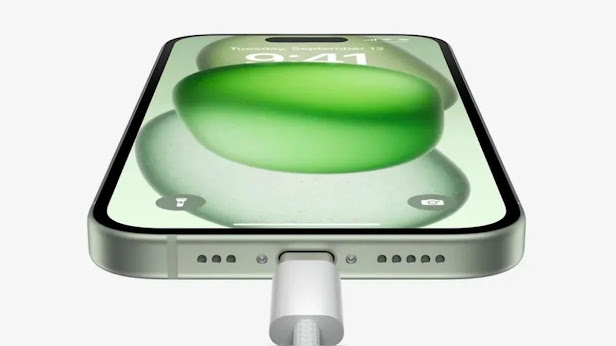
Comments
Post a Comment